Linux - Finding Memory Size Per Bank
Dec 10, 22I have two extra dimms I want to add to my system, but the stickers on them are worn and unreadable, so I don’t know for sure their capacity. The system currently has 16 GB, and when I add the new dimms the capacity goes up to 20, so that means they are 2 GB, right? Well, probably, but not for sure. Without looking at each bank, I can’t rule out that maybe one dimm isn’t working, is seated poorly perhaps, and the system is only seeing one. To check, I’ll run the following command as root or with sudo:
dmidecode -t memory
The output looks like this:
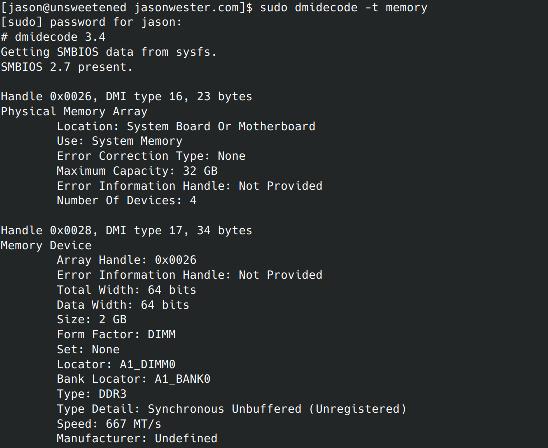
This command give me detailed information per bank. If I only want the capacity or size of the dimms, I can pipe the dmidecode command to grep with the -i switch to ignore all output but size:
dmidecode -t memory | grep -i size
The output looks like this:
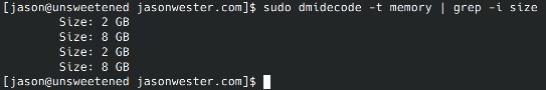
As you can see, now I know that the new dimms were 2 GB and both are seated correctly.